【Download Section - H Series】
【Firmware Download】Cybersecurity Upgrade
The firmware files above are to fix the cybersecurity issued happened in September 2017. Please ensure you select the correct firmware file for your model of DVR from the list above. Before updating your firmware, can you please default all settings on your DVR.
After completing the firmware update please also change the default passwords for all default accounts on the DVR (ie admin, 888888). This is to prevent any potential cybersecurity concern in the future.
Instructions - Upgrade Using USB Drive
- Firstly, please plug the USB drive into a PC and format the USB drive to FAT32. Please ensure that there are no other files on it.
- Download your required firmware file from the links above to your PC desktop. Save the firmware (bin file) to the USB drive. Please ensure that there are no other files saved on this USB Drive.
- With the firmware file on the USB, Insert it into spare USB slot on your DVR machine.
- Go to UPDATE section of your DVR, select the firmware file, then click UPDATE.
- The DVR will update and then perform an auto reboot. When rebooted the new firmware will fully installed.